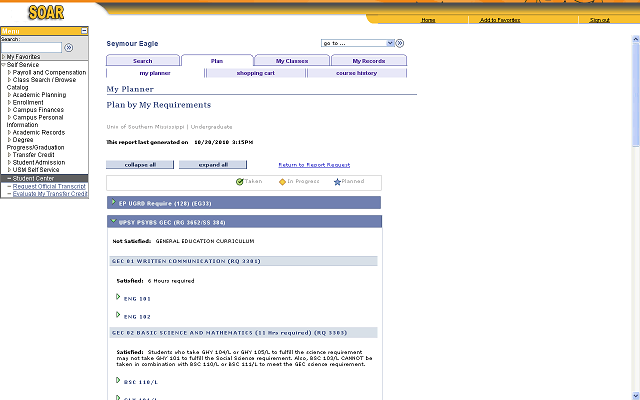
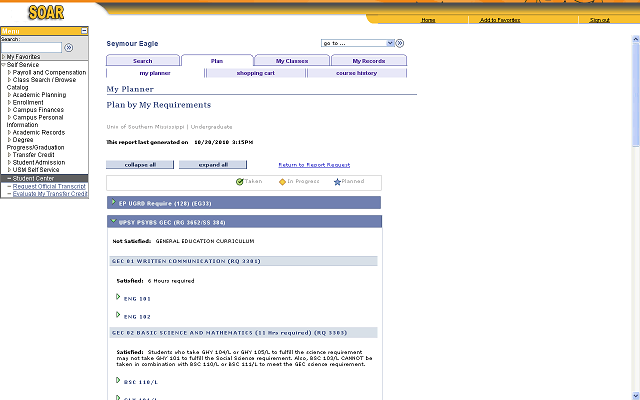
Add as many classes as you'd like to your Planner using these steps:
1. Scan for the Not Satisfied requirements.
2. Click on the Class Title link you'd like to add to your Planner.
3. Click the Add to My Planner button.
4. Click the Return to Play by My Requirements link.